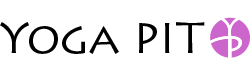It goes without saying, the world is facing unprecedented times. As a result of the rapid spread of COVID-19 (coronavirus) around the world, many businesses were forced to close, and wellness spaces were no exception. In a matter of a few short days, yoga studios closed their brick and mortar doors which resulted in job losses for thousands. However, some yoga teachers have used this opportunity to take their career into their own hands, and have begun offering virtual sessions for their students. Is now the time for you to jump on the bandwagon and teach live online yoga using Zoom? Have you been wondering what other options are available for your own virtual studio? In this piece, we lay out a few options that are available for yoga teachers in this new reality, the pros and cons of the most popular free and low-cost platforms, and privacy considerations to be aware of so you can pick the platform that is right for you and your virtual students.
Live Online Yoga Class Options
Click here for the side by side comparison of the options below.
Crowdcast
This popular app enables you to broadcast live video with a recording option, and offers a customizable URL with event invites. With the Lite version there is a live attendee limit of 50, but more can be added for an additional charge. Crowdcast also has the potential to run transactions through integration with Stripe and integrates into many more robust platforms.
Cost: Starts at $20 a month and up
Pros: Customizable URL, 2 hour time limit
Cons: Cost
Security Considerations: One-way broadcast (so less likely to have interference from someone interrupting your stream with outside video as a participant).
Facebook Live
Facebook is one of the top social media sites for daily engagement, and the Facebook Live feature enables you to connect with your followers for no extra fee. However, be cautious when playing background music, as some users have had their videos blocked due to Facebook copyright filters.
Cost: Free
Pros: Cost, familiar platform for users, 4 hour time limit, unlimited attendees
Cons: Harder to control access for paid classes, must have Facebook account
Security Considerations: One-way broadcast (so less likely to have interference from someone interrupting your stream with outside video as a participant).
Facebook Messenger Video
The video call function in Facebook Messenger has no set time limit, but does restrict your group to just 50 people. After six people join the call, only the dominant speaker is shown to all participants.
Cost: Free
Pros: Free, familiar platform, no set time limit
Cons: Limited to 50 people, Facebook Messenger account required
Security Considerations: Two-way stream so anyone on the call can access the video and audio stream but it is limited to your group, many hacking directions online for Facebook Messenger so might not be a good long-term option for recurring classes.
Facetime
Widely popular thanks to living on Apple devices, Facetime is a familiar platform for many people. With no set time limit on calls and no additional cost, it ranks well for being cost efficient. However, calls are limited to 32 people, and if people don’t have an iPhone or other compatible Apple device they won’t be able to participate.
Cost: Free
Pros: Cost, familiar platform, no set time limit
Cons: Requires Apple device, limited to 32 people
Security Considerations: Uses end-to-end encryption making it difficult for anyone outside of your call list to access the video, two-way stream so anyone on the call can access the video and audio stream.
Google Meet
This video chat app is built into Gmail and Google Calendar via “G Suite” collaboration tools. You can invite up to 100 guests via a meeting URL (they don’t need an account for computer access).
Cost: $6 a month for “G Suite” account
Pros: No account needed to watch, low cost
Cons: Mixed reviews on audio quality, Google account needed on mobile devices.
Security Considerations: Two-way stream so anyone on the call can access the video and audio stream, but it is limited to your group.
Instagram Live
500 million people use Instagram Stories every day. This free live streaming feature enables you to connect and engage with followers in real time.
Cost: Free
Pros: Cost, easy access for Instagram users
Cons: Difficult to restrict/monitor for paid classes
Security Considerations: One-way broadcast (so less likely to have interference from someone interrupting your stream with outside video as a participant).
Zoom
Considering teaching live online yoga using Zoom? It offers a full-featured basic plan for free with unlimited meetings and caps at 100 participants (invitations sent).While one-to-one meetings have no time constraints, any meeting with more than three people is capped at just 40 minutes. It’s estimated that the company has added 2.22 million monthly active users so far in 2020, while in all of 2019 it added 1.99 million users. While that’s no guarantee for streaming or customer service troubles, it is certainly something to take into consideration when transitioning your yoga class to an online format.
Cost: Free and Up
Pros: Cost, no account needed to access
Cons: 40 Minute time limit, software download required, very popular with explosive growth
Security Considerations: Two-way stream so anyone on the call can access the video and audio stream, with its sudden rise in popularity it’s also high on the target list for hackers
Click here for the side by side comparison of the options above.